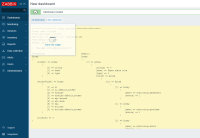-
Type:
Problem report
-
Resolution: Fixed
-
Priority:
Trivial
-
Affects Version/s: 6.0.15rc1, 6.4.1rc1, 7.0.0alpha1
-
Component/s: Frontend (F)
-
Sprint 98 (Mar 2023), Sprint 99 (Apr 2023)
-
0.5
Steps to reproduce:
- Add your user to the "Enable debug mode" user group;
- Create a new dashboard, don't add any widgets;
- Open this new dashboard in viewing mode and press [Debug].
Result:
The debug section is placed behind the "Add a new widget" placeholder.
Expected:
The debug section is placed after the "Add a new widget" placeholder. Screenshot from 5.0: