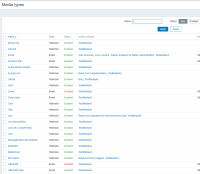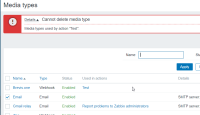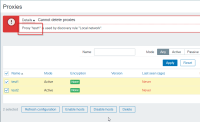-
Type:
Change Request
-
Resolution: Fixed
-
Priority:
Trivial
-
Affects Version/s: 3.0.11
-
Component/s: Frontend (F)
-
None
-
Sprint 104 (Sep 2023)
-
1
Steps to reproduce
Tested on 3.0 and trunk, probably affects all versions. If action operation "Send only to" is set to "- All -" it is not shown in "Used in actions" on "Media types" page.
- Open action.
- Click "Operations" tab.
- Click "Edit" link.
- Set "Send only to" to "- All -".
- Click "Update" in Operatin details.
- Click "Update" button (Doh!).
- Go to "Administration -> Media types".
- Observe the "Used in actions" column, the affected action is not in
the media type list.
Expected result
Affected action exists in "Used in actions" list.
Actual result
Affected action does not exist in "Used in actions" list.
When editing the action if "Send only to" is set to specific Media type, it will be listed in "Used in actions" column.
- is duplicated by
-
ZBX-22447 The media types do not show all the actions used
-
- Closed
-
- part of
-
ZBXNEXT-8690 Info on Media type usage in actions
-
- Closed
-